How to Make Your Photos Hilarious with Best Face Swap Apps
by Karen Jones
The constant improvement in camera technology on smartphones gives people the flexibility to perform several tasks with their camera roll than just snapping basic pictures. You can transform your face by using special face swap apps that are specially designed to filter and edit photos or even create comic photo effects.
Contents
Advance photo editing tools can be easily installed on smartphones and this helps people to specially edit their pictures and make them look amazing. It could be adding of simple filters or swapping of faces just for the fun of it.
The Best Face Swap Apps

Here is a list of several apps that allows people switch faces in a picture. Then you print it onto your shirt for fun.
FaceApp - App
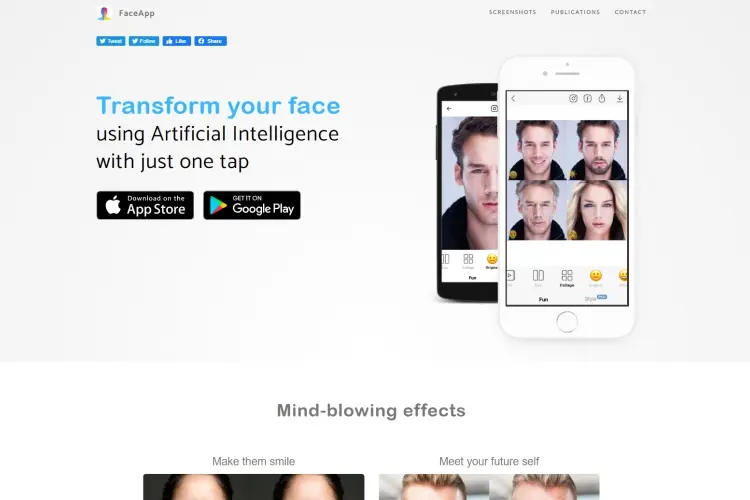
The first face swap app on our list is known as FaceApp. It is an application that allows users to edit images by morphing their faces with a blending facial feature.
This app comes with a unique "gender swapping" feature that can't be found on most face swap apps. It became very popular when it released an "ageing filter" that helps users transform their faces just to see how they will look in old age.
This app uses artificial intelligence to specially transform your face. It has series of mind blowing effects that transforms your face to your desired appearance.
Compatibility : It is available for download on App Store and Google Play Store .
Copy Replace Face Editor - App
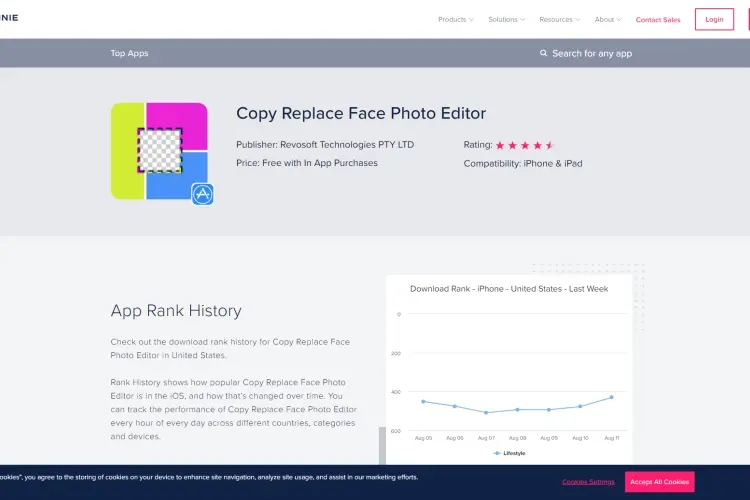
This app gives you a lot of creative freedom when swapping faces. It has a beautiful interface that allows users customize an image appearance. It is known as "Copy Paste Face" because you can easily copy your face and paste it on another face. You can choose to copy your entire face or individual face parts like your eyes, nose or lips while you paste it on another person's face. You can also layer several faces on each other to give you a combined different look.
Compatibility : It supports iOS devices and can be downloaded on App Store .
Snapchat Face Swap - App
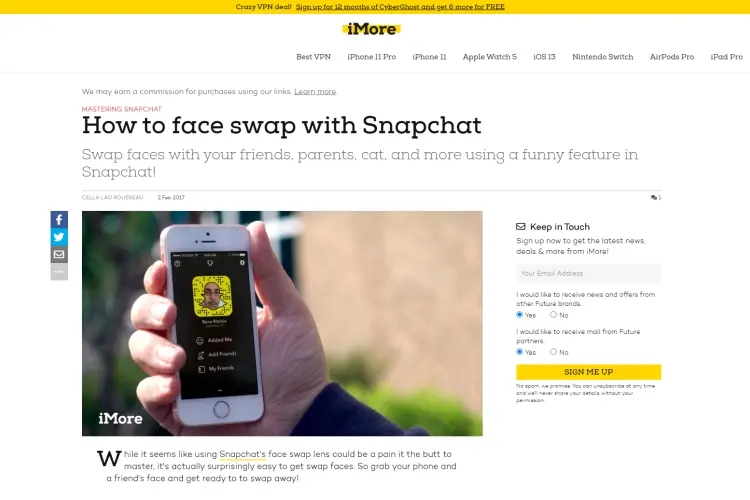
Snapchat is one of the best social network in the world. It is widely used across the globe due to its amazing features. You can swap your face with a friend in a picture by using simple filters. Snapchat offers much more function than just being a face swap app, it has tons of features and face filters that users can use.
It is a versatile face swap app and one with millions of users across the world. The face swap filter on Snapchat is one of the best you'll ever get. Once you're done with the process, it allows you to share it with your friends and followers.
Compatibility : It is available for download on both iOS and Android devices.
Face Swap - App
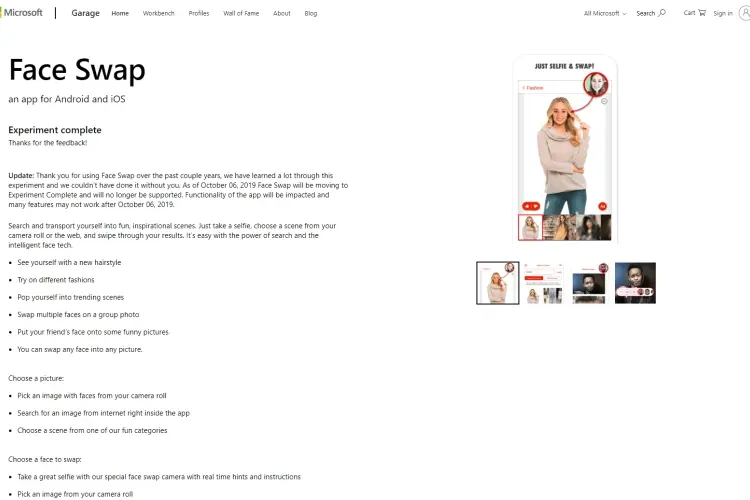
This face swap app is developed by Microsoft Garage. Users can use this app to extract a face from a given picture and paste it on another picture. This is known as the act of "superimposing faces" using a sophisticated face swap engine.
This face swap app stands out because of the level of accuracy when switching faces. To get started, you will need to upload the source image as well as the destination image where you'll be pasting and extracted face. The app will then complete the face swap process. The interesting part about this app is the ability to access stock photos and add text to the modified image. It is ads free too.
Compatibility : It is available for download on both iOS and Android devices.
MSQRD - App
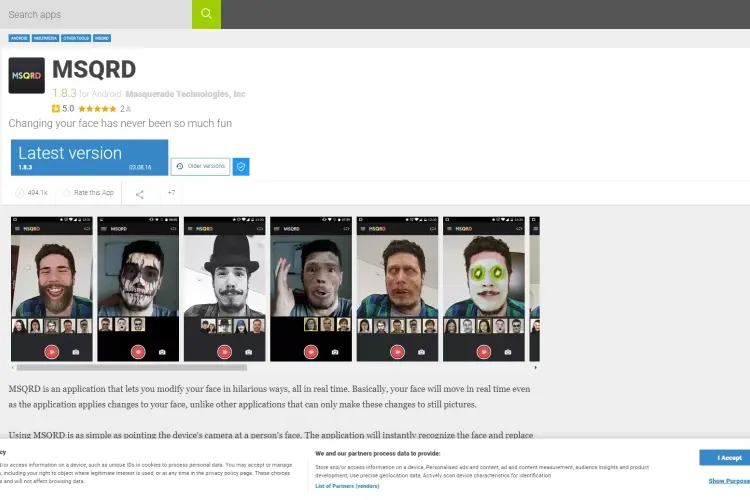
This is one of my favorite face swap app. It was recently acquired by Facebook and that has made it a popular choice in this niche. The function of this app is somehow different from a regular face swap app as this provides varieties of celebrity masks instead. You can face swap photos alongside videos. It works mainly in "Live Mode" which means swapping of photos is done through camera.
You can also use the app to add goofy and animation masks to your selfie photos. It is an amazing app that helps users create hilarious looking photos and images.
Compatibility : It is available for download on iOS and Android devices.
Face Swap Booth - App
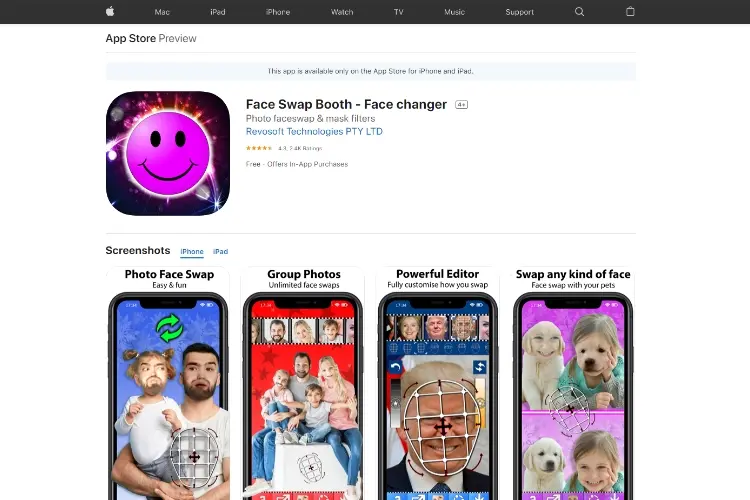
This is a comprehensive face swap tool that comes with varieties of features that allows users to tweak pictures to their own desired taste. This face swap app is unique because you can cut out facial parts if you don't want to use the entire face. This means users are allowed to cut out parts like eyes, nose or lips while they paste it on another face. There's no limit to the faces you can work on.
The cut-out faces saved can be reused on other pictures at any time. There is a celebrity template and a large collection of cut-out faces from different images.
Compatibility : You can download the app on Android and iOS devices.
Cupace - App
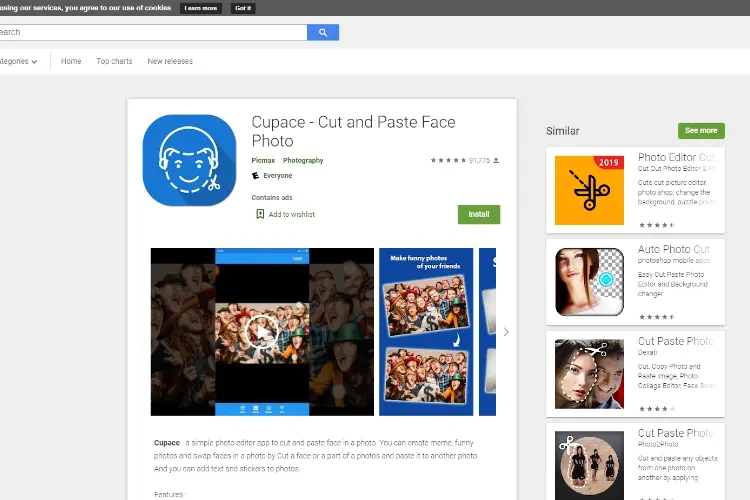
This face swap app allows users to manually extract a face from a particular picture and place it on a different face of their choice. It has a "Paste Face" feature that ensures the process of manually swapping faces is nicely done.
You can create a meme and funny photos with this app. It also has a magnifying glass feature that allows users to cut out pictures accurately with little margin of error. Images or faces cut out will then be saved in a "Face Gallery" for future use. The process has three stages; choose an Image, cut a Face, and paste the Face. The magnified view feature makes the cropping and extracting of faces precise.
Compatibility : Free download on Google Play Store for Android devices.
Face Swap App - App
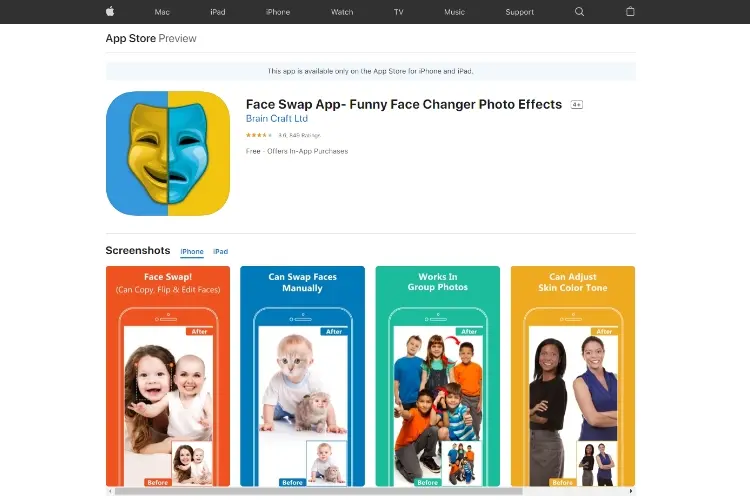
This is one of the best tool used for switching faces in a picture. This app can detect faces automatically which makes the process of swapping faces easy.
This app comes with several features that allows users to rotate, flip and edit faces in a picture. This gives you a total control of how you want the image to appear. The manual control feature ensures that users can easily edit group photos without difficulties. Furthermore, you can specially tone your skin color with this amazing face swap app. It is also integrated with social media app where you get to access a friend's picture and edit the face to make them look hilarious.
Compatibility : It is available for free mainly on iOS devices.
Face Swap Live - App
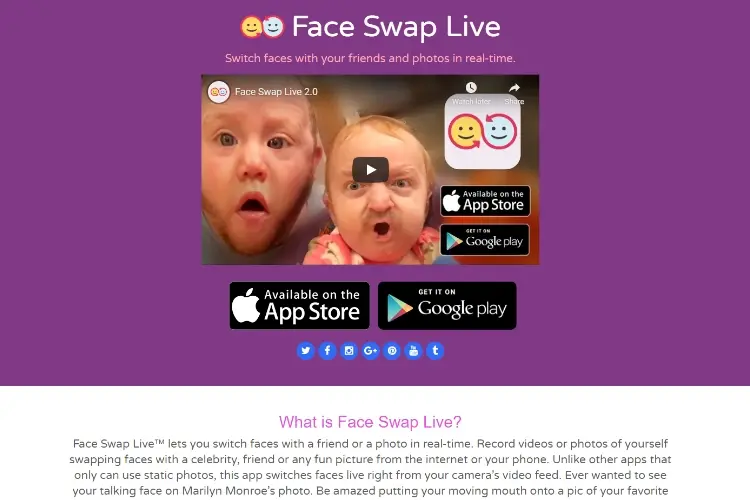
This is a face swap app created by "Laan Labs" that allows users to switch faces with friends in real-time. The app comes with 3D filters and mask costumes for face swapping. It will allow you to take pictures beside your friend through the camera roll before the face swapping process is carried out automatically.
This app uses real-time images from camera rolls for face interchange rather than the static images commonly used in other applications. The app also has a feature that allows you record videos with a friend after your faces must have been swapped but both parties must fit into the camera frame for this to work.
You can use the app to swap faces with a celebrity or random internet photos.
Compatibility : It is available on both iOS and Android devices with paid versions.
MixBooth - App

This app allows you to make simple face swap and show you what you'll look like in someone else's skin. You can use the app to merge faces with a friend, family, colleague or a celebrity and share it on social media platforms online.
It offers amazing features such as "auto-cropping" using face detection while the results of images worked on are saved up in a gallery. The transformation of faces are instant and does not require internet connection. It also provides varieties of templates that can be utilized rather than uploading secondary custom images.
Compatibility : It is available on both App Store and Google Play Store .
Photomontage - App
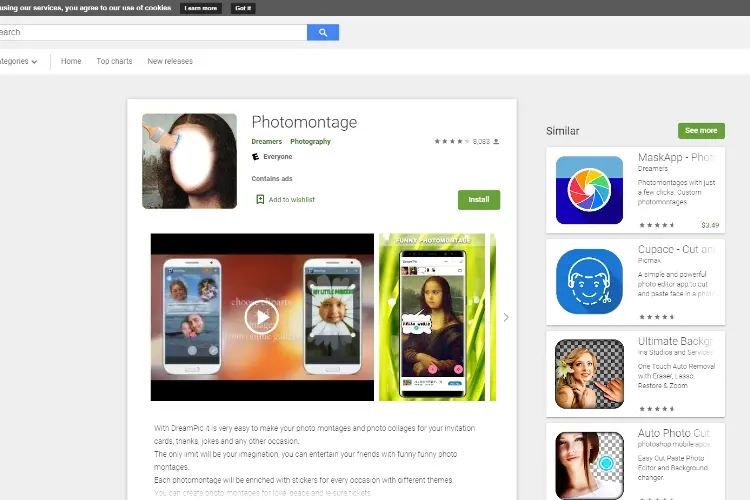
The final app on this list is a face swap app that acts as a photo editor. It helps users to create quality face-swapped images through the use of unique features.
You can use this app to create photo collages and hilarious looking images using your imagination. You can add stickers to your photomontage images and there are colorful themes that can be added. You can also add color filters and texts to your photomontage to make them look unique. It's an excellent face swap app.
Compatibility : It is available for download on Android devices.
Conclusion

The act of swapping faces with a friend in a picture or switching your face with that of a celebrity can be very interesting. This is made possible through the use of amazing face swap apps listed in this guide. They are reliable and safe to use.
However, creating "deep fake" pictures or videos with your smartphone device and sharing them on social media platforms comes with its own consequences. I will personally advice you to be careful how you go about it.
Kindly share your thoughts in the comment section.
 |  |  |  |

About Karen Jones
Karen Jones has always been a writer at heart. As a freelance writer and social media marketing consultant for the last decade, she's honed her skills in crafting catchy and interesting articles that reel in readers. She also enjoys traveling, which is where she gets most of her ideas for her writing. In fact, if you can't find Karen around her friends and family, it's likely because she's holed up in her home office working on refining her writing composition and printing press!
Thoughts on "How to Make Your Photos Hilarious with Best Face Swap Apps"
 |  |  |  |
Get some FREE Gifts. Or latest free printing books here.
Disable Ad block to reveal all the secret. Once done, hit a button below
 |  |  |  |