How To Check Ink Levels On Hp Printer
by Karen Jones
What if you can really predict how much ink is left before you run out of ink? Well, you can surely know that if you expertise yourself in a few steps while using a printer. It may sound hard but once you grasp the basic ideas and steps about the ink levels you will be good to go.
Though there are various ways to check the ink level of a printer. To inspect you can use the control panel of the printer, your PC, laptop, and also your smartphone. The PC and printer control panels are considered to be effortless ways to detect how much ink is left.
Contents
- How to check HP printer ink levels on windows?
- How to check HP printer ink levels on MAC?
- How to check HP printer ink levels on Android & iOS?
- How to check HP printer ink levels on Ink Tank?
- FAQ
- How do I see the ink levels on my HP printer?
- How do I check how much ink is left in my printer?
- How do I know if my ink cartridge is empty?
- What do the numbers mean on HP ink cartridges?
- Does the number on the ink cartridge matter?
- Do all HP printers use the same ink?
- How do I make my HP printer not use HP ink?
- How do I make my HP printer generic ink?
- How do I override my HP ink cartridge?
- Conclusion
How to check HP printer ink levels on windows?
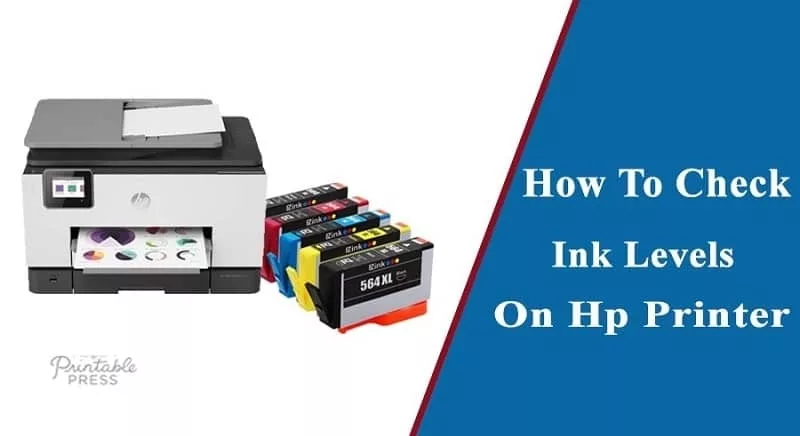
Step 1: At first, you have to install the app from the HP smart-Microsoft store and then set up your printer properly. Now you will be able to see the ink levels on your home screen.
Step 2: You will have to run the HP print and scan doctor by downloading it. Afterward, select your printer by clicking printer from the top menu bar, then click the supply levels.
Step 3: For your printer model number and name search on the windows. Then to open the HP printer assistant click the printer name, now click estimated ink levels.
How to check HP printer ink levels on MAC?
Step 1: To check the ink levels on mac you have to click the apple icon, then the system preferences, and then finally click the printers or scanners or print and scan.
Step 2: From the list, select your printer then go to options and supplies then click the supplies tab.
Step 3: Lastly, you have to click on options and supplies.
How to check HP printer ink levels on Android & iOS?
Step 1: To check the ink levels in android and iOS devices you have to use the HP smart app.
Step 2: In order to install the HP smart app on your mobile device go to 123.hp.com. To view the ink levels add your printer on the home screen.
How to check HP printer ink levels on Ink Tank?
Step 1: From the ink tank window you have to check the printer ink levels visually.
Step 2: Make sure to keep the ink levels between the maximum and minimum fill lines.
FAQ
How do I see the ink levels on my HP printer?
It’s important to monitor your ink levels if you own a printer as it ensures that your printer is adequately stocked up. Although the way of seeing the ink levels on printers varies depending on their model. But for most printers, you can read the ink levels from the device itself, for the HP printer you can easily see the ink levels through the HP smart app. Your printer’s ink level will be displayed accurately when you click on the tab.
How do I check how much ink is left in my printer?
If you use a printer then you should never ignore the task of checking the amount of ink left. To know the amount of ink left, you have to look at the features of your PC and Mac computers. You have to select the control panel from the start menu and to open the printer utility program make sure to double click on the printers and faxes.
In the window look for the printer where you want to check the levels of ink. Then choose properties by right-clicking on the printer’s icon as this will allow you to check the current ink levels from your printer.
How do I know if my ink cartridge is empty?
The ink cartridge plays a huge role if you want to print out something perfectly and to have that make sure your ink cartridge is not empty. One of the common ways to understand your ink cartridge needs to be refilled is when you will see that your printed documents has started to lose their luster.
You will also notice, some parts of your printed documents are faded which makes them unreadable. Hence you will understand that your ink cartridge is empty.
What do the numbers mean on HP ink cartridges?
In every printer ink cartridges, you will see numbers, those numbers are given to conforming their suitability for specific printers. The numbers are vital for the functioning of the printer so if you change them then they won’t work.
In short, the number of an ink cartridge helps you to spot whether an ink cartridge is adaptable or not with the printer you want to use them in.
Does the number on the ink cartridge matter?
Yes definitely, you won’t be able to work if you choose the number of the ink cartridges randomly as the numbers are interconnected to the function of the printer. Make sure you only pick the ink cartridge number that is compatible with the printer.
Do all HP printers use the same ink?
To work efficiently HP always recommends the users to use the HP ink or toner cartridges only as this allows you to work smoothly without any problem. Many printer users try to use different ink thus they notice that their printer is not working properly. You shouldn’t use different number ink in your printer as it won’t adapt with your printer.
How do I make my HP printer not use HP ink?
By following a few simple steps you can easily disable the setting of HP cartridge protection. From your printer’s menu directly access the printer settings, there you will see the option to disable the HP cartridge protection. Choose the disable option from there then click apply and save and hence you can make your HP printer not to use HP ink.
How do I make my HP printer generic ink?
- Firstly, open the app and go to the printer status.
- Choose the printer which is an incompatible ink cartridge on the app.
- Now go to your printer then disconnect the printer from the Wi-Fi.
- Finally, try to reconnect the printer to your Wi-Fi.
How do I override my HP ink cartridge?
From your printer make sure to remove all the cartridges, now situate the incompatible ink cartridge again. Then wait for 15 minutes max after you power off the printer, after 15minutes power on the printer. You can now insert the next incompatible ink cartridge but one at a time.
To finish the process you have to power off again then after 1 min plugin so that you can successfully override the HP ink cartridge.
Conclusion
If you know all the aspects and steps properly then you won’t find it difficult to check the ink levels on an HP printer. Before you apply any of the steps don’t forget to learn the basic knowledge of the software. Most people find the steps quite tough as they exaggerate more instead of knowing the basic knowledge, so be calm and focus on the above note to check the ink levels of your printer accurately.
 |  |  |  |

About Karen Jones
Karen Jones has always been a writer at heart. As a freelance writer and social media marketing consultant for the last decade, she's honed her skills in crafting catchy and interesting articles that reel in readers. She also enjoys traveling, which is where she gets most of her ideas for her writing. In fact, if you can't find Karen around her friends and family, it's likely because she's holed up in her home office working on refining her writing composition and printing press!
Thoughts on "How To Check Ink Levels On Hp Printer"
 |  |  |  |
Get some FREE Gifts. Or latest free printing books here.
Disable Ad block to reveal all the secret. Once done, hit a button below
 |  |  |  |