How To Clean Cricut Mat
by Anthony Clark
Cricut mats come in handy when creating clean projects. However, they are prone to losing stickiness and getting lots of dirt build-up over time. This article will help you understand How To Clean Cricut Mat to have good projects consistently. Before we go in-depth about cleaning them, it is vital to remember to use the correct mat for your different projects.
That is because the material you are working on needs to stay in place, and different mats have different levels of stickiness or grip strength. The material also needs to come off easily when you are done. For instance, the light grip, the blue mat, is best for light materials such as printer paper. Using the fabric grip, the pink mat for printer paper would be disastrous because it is designed for heavy material and has a tighter grip. Removing the printer paper would be next to impossible. With all that out of the way, how do we clean the Cricut mat and take care of it?
Taking care of your mat and cleaning it gives it a longer life and helps you save some coins. First, we will look at ways to clean the mat, and later we will see some of the aftercare tips. This guide is effective for all different types of Cricut mats. The fabric mat, also known as the pink mat, however, requires some special treatment. You will see all that below.
When you realize that your materials do not stick very well and there is dirt on the surface of your mat, you need to clean it as soon as possible. Most of the cleaning tools you need are easily available in your house. They include a plastic scraper, bleach-free and alcohol-free baby wipes, lint rollers, some warm water, and soap. A drying rack is an optional tool. The most effective way to clean the mat is by soaking it in some soapy water for a few minutes. Below is the cleaning process:
Contents
How To Clean Cricut Mat – 4 Steps

First Step: Cleaning the Mat Lightly
You may first use your hands to remove the frosting, gum paste, or fondant for a Cricut cake mat. However, for other Cricut mats, you may decide to go directly to using the plastic scraper. If you do not have a plastic scraper, you can use any similar tool available in your house. A good example is the old credit cards or gift cards made of plastic. They scrape very well.
Gently drag or pull the scraper across the mat to remove as much debris as you can. Repeat this step until you can barely see any debris, and then proceed to the second step. Remember to be gentle to avoid damaging the mat.
Second Step: Using the Lint Roller and Baby Wipes
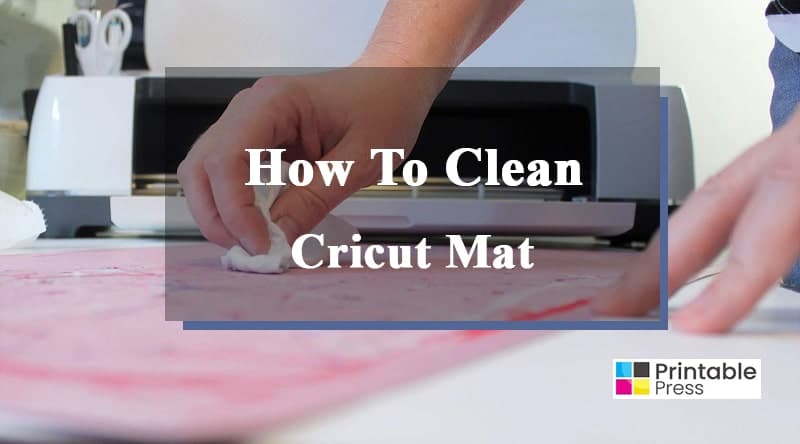
The baby wipes are soft and damp. That means that they are gentle on your Cricut mat. Run them through the entire surface in a circular motion. Also, avoid using a lot of pressure. That will ensure that you do not remove the mat’s adhesive. Then roll the lint roller on the mat. The lint roller helps transfer some stickiness to the mat and remove the dirt that won’t come off after using the plastic scraper and baby wipes. The lint roller is very effective where you were using fabric for your project.
If you do not have a lint roller, a good alternative would be to wrap packing tape around your index and middle finger then rolling the fingers on the mat’s surface. Ensure that it is the sticky part of the tape that gets into contact with the mat.
The wipes that contain alcohol and bleach can easily strip your Cricut mat of its stickiness and should therefore not be in use in this step. Use the recommended alcohol and bleach-free wipes. Avoid any nail polish remover.
Steps one and two are enough to have a clean Cricut mat cleaned. If the mat is already clean at this point, you do not have to move to the third step. You can skip to the fourth step, which is the last.
Third Step: Soaking the Mat
Put some warm water in a large bowl or a sink. Add the soap of your choice, preferably the mild kind. Avoid the hand soaps that have oils or lotion. Put your Cricut mat and let it soak for up to 10 minutes. Hot water may reduce the stickiness of your mat, so only use warm water.
In some cases, you might still have stubborn debris or dirt in this step. You can use a small brush, sponge, or Magic eraser to dislodge them. If you have tried all that and it still won’t come off, try the adhesive remover or degreaser.
Most adhesive removers and degreasers are aerosols, so you spray them on the mat, leave them as per the instructions and use a small squeegee to remove the dirt. Minimum pressure is okay. The same process goes for the Magic eraser.
Ensure you understand the manual before using the magic eraser, adhesive remover, or degreaser to ensure the mat is intact after cleaning. Degreasers effectively use cutting fluid to lubricate your cutting equipment, and some of it spills on your Cricut mat. Most degreasers leave a residue after use, so clean the mat well with warm soapy water and rinse. Avoid strong degreasers. Try to avoid using degreasers as much as you can because they reduce your Cricut mat’s stickiness. That is especially for solid types.
Then rinse the mat with some warm water when you are happy with the outcome. Only then can you move to the next step.
Fourth Step: Air-drying the Cricut Mat
Look for a spot that gets a lot of sunshine and place the mat on a drying rack to dry. You could also decide to hang it. Ensure it is scorched before using it for your next project. Avoid drying it with tissue paper or a towel because small particles from those materials will easily stick to the mat reducing the mat’s stickiness.
Tips on How to Clean the Fabric Mat

- Make the lint roller your friend. The lint roller is perfect for removing fabric debris. Roll it all over the surface just like you would do for the other mats.
- Avoid using a plastic scraper. That is because you can easily strip off the adhesive on the mat by scraping. That also means you will end up with some parts where your fabric cannot stick.
- Roll a brayer on the surface, and then use tweezers to pick the small pieces of fabric or threads.
- Use a transfer tape to pick up the stubborn fibers. Use one that has a strong grip for more effective results. Masking tape is also okay to use.
- Wipe the mat using baby wipes. Ensure you put the mat in the sun to dry after doing this. Only use this as a last resort.
- Avoid cleaning this kind of Cricut mat with soap and water.
Restoring the Stickiness of Your Mat
The importance of the Cricut mat is to hold your materials in place as you work on them. Removing dirt or debris is, therefore, sometimes not enough. You need to ensure that it is sticky enough for your future projects. However, only do this for a mat that is used a lot. The best time to do this would be when the mat is dry after a thorough cleaning. Note that adding adhesive to the mat does not restore it to its original state and may cause your machine several issues.
The tools you will use for this process include a plastic scraper, a small squeegee, rubbing alcohol, and adhesive spray. The squeegee is optional. In place of the adhesive spray, you may also use scrapbooking spray, quilt basting spray, or glue sticks in small amounts. Lucky for you, the process of restoring the stickiness to the mat is quite easy:
Step 1: Secure the mat.
Use masking or painter’s tape to secure the mat’s edges. To avoid the destruction of the cutting machine, ensure the edges do not become sticky.
Step 2: Remove any remaining stickiness.
Apply to rub alcohol to the mat, and then use a scraper across it. That will remove the stickiness left to ensure the sticky spray works effectively. In so doing, you will remove any debris that may be on the mat.
Step 3: Apply the adhesive spray.
Coat the mat with the adhesive spray. Please do not use a lot of it. You could use a squeegee to spread it evenly. Follow the instructions written on the container.
Step 4: Let the adhesive sit for a few minutes.
Let the adhesive stick to the mat. You could set a timer according to the written instructions. When the duration is over, remove the tape keeping the mat in place. The mat is ready for use at this point.
Maintenance Activities That You May Carry Out on Your Cricut Mats
- Cover the mats after use. You do not have to buy this because the mats have them as you buy them. That prevents dust from sticking to the surface. It is very effective if you won’t be using the mat for quite some time. It is also a good practice for frequent Cricut mat users. The best thing about the sheet is that it is plastic, and you can therefore wipe it using baby wipes when it gets dirty.
- Remove the debris after the end of every project. Some materials are a bit harder to remove when they stick for too long. For example, any material that has glitter.
- Cleaning the mat after about four cuts. That will ensure that you do not have build-up on your mat. The frequency of cleaning depends on the number of times you use the mat and the material used. If you craft once per week and another person crafts thrice in a week, you can easily go away with cleaning less. When it comes to debris, if you use glitter vinyl, denim, felt, or leather, the cleaning will be frequent because they leave behind a lot of debris. Materials such as cardstock and vinyl do not require much cleaning. If you notice the material does not stick very well, it is time to clean.
- Use the proper mat for every project. As I mentioned earlier, each mat has different grip strength. That will help to ensure that the Cricut mat meets its full potential. The light grip is for lightweight materials such as regular vinyl and printer and construction paper. The standard grip or green mat is for medium-weight materials such as cardstock and texture paper. The purple mat or strong grip mat is for heavy materials such as thick cardstock and leather. Some materials such as basswood and balsa require more strength, and you can therefore use painter’s tape on the edges of the mat. That provides more stability. The pink mat or fabric grip is best suited for different kinds of fabric.
- Avoid touching the mat when you are not working on a project. The grip of the mat can weaken because of the oil on your fingers.
- Keep your workspace relatively clean. That means that any material that is not in use in the current project is kept away. You could also avoid eating as you work to ensure food particles do not fall on the Cricut mat.
Conclusion
you will notice that the Cricut mat restores most of its stickiness after getting a good clean. Remember always to be gentle, especially where you are scraping the debris, and avoid any material that may have adverse effects on your mat, such as wipes with bleach or alcohol.
Cleaning the Cricut mat is quite easy, takes a short time, and gives your mat a longer life. So start cleaning and then create some cool and fun projects.
Recommendation:
- How to Get Rid of Old Printers – Ideas
- How to Clean a Printer – A complete Guide
- Way to Remove Screen Printing from Shirt
- How To Print On Thick Paper
- How To Unpause Printer
 |  |  |  |

About Anthony Clark
Anthony Clark always had a passion for digital drawing and printing ever since he was young. He would wander around his parents' house in Phoenix, Arizona drawing various things with his older digital tablet. Be it just a memory collection or a portrayal of anything: objects, parents, school, events, etc. He received his BA in Graphic Design at San Jose State University - the heart of Silicon Valley. Now Mr. Clark is excited to present his experience coupled with some colorful dips to help shape the future of printing.
Thoughts on "How To Clean Cricut Mat"
 |  |  |  |
Get some FREE Gifts. Or latest free printing books here.
Disable Ad block to reveal all the secret. Once done, hit a button below
 |  |  |  |