Types of Printers you Should Know in 2023
by Karen Jones
To find a superb printer, you'll have to decide what types of printer you need and then compare different models that fit into these categories. Printers are a significant investment, especially if you need one for work. In addition, you'll want to ensure that the printer you select will serve you well for years to come.
This guide is intended to help you find the best printer today. A superb printer will not only give you the capacity to print photos and documents whenever you need, but it may also allow you to scan and upload documents. Some printers even allow you to fax or photocopy documents.
There are a wide variety of printer types intended to serve different needs. Many people prefer specialty printers, such as dedicated or near-photo printers, label printers, or 3D printers. However, for this article, we will only be discussing general-purpose printers.
Contents
General-purpose printers are divided into two categories, laser, and inkjet. Within each of these categories, you can opt for either a plain printer or an AIO printer. Basic printers only offer printing services, while AIO (all-in-one) printers offer a much larger variety of services.
Different Types of Printers in Detail

Printers are available in various shapes and sizes, but that doesn't mean they're all created equal. The different types of printers can be broken into five categories: Inkjet, LaserJet, Dye Sublimation, Thermal Transfer, and Plateless Offset. Let's take a look at each type in more detail!
The first thing to determine before buying a printer is which type of printer you want to purchase. The three best options for most home printer users will be a laser printer, an inkjet printer, or an AIO printer. Each type has its pros and cons that make it ideal for specific users.
1. Inkjet Printers

Inkjet printers are ubiquitous for home and office use. When printing, the system propels highly tiny droplets of ink from the cartridge onto the paper to create the necessary text or image. The printers combine ink from the primary colors and black to create photo-grade images precisely with these droplets. Although these images are made up of drops, they are positioned in such an exact manner that they would never be visible to the naked eye. As a result, you may sometimes hear these printers being referred to as non-impact. This means that they do not touch the page to create the image.
Who or What are Inkjet Printers Best for?
Inkjet printers are usually the cheapest to purchase, both in-store or online. They are perfect for anyone on a budget. They are perfect for students or young professionals buying their first printer or families that need essential printing services. They also are an excellent choice for anyone who regularly prints out family photos or likes to scrapbook.
Since inkjet printers are known for printing the best quality photos and can use photo paper, they are perfect for photographers, graphic artists, designers, and other professionals who need the best visual quality from their prints.
Inkjet printers are great for producing incredible quality photos and graphics. While they may not be as powerful as their laser counterparts, they are ideal for home photo printers or creating high-quality marketing materials like flyers and brochures. Here are the factors you need to consider when shopping for an inkjet printer.
Connect Options
Most inkjets today now come with wi-fi or ethernet connectivity options so that you can set up a network for your printer and computer. Some higher-end inkjet printers support printing directly from mobile devices as well. However, many of the very inexpensive portable budget printers will only print via USB.
Duty Cycle
The duty cycle for inkjet printers is generally relatively low, as they are designed to focus on quality over quantity when printing. As a result, inkjet printers are rarely intended to print more than 5000 sheets over their lifetime.
Size
Inkjet printers are usually designed to be very lightweight, and many are even portable. The average size for an inkjet would be approximately 15 x 12 x 6. The average weight for an inkjet would be anywhere between 10 to 30 pounds.
Color Output
Inkjet printers generally use the RGB output format. This combines primary colors to create bright, photo-quality prints.
Text, Graphic & Photo Quality
The image quality with inkjet printers is typically excellent, with the best models producing photos that rival prints that you'd get from a professional service. They are also designed to be able to print complex graphics. However, with black and white text, sometimes the fonts may be blurry if they are tiny. Budget inkjet printers may also produce a black color that is closer to a dark grey.
Scan, Copy, and Fax Quality
Most inkjet printers now come in AIO versions, which means they offer other functions like scan, copy, and fax. However, some inkjet printers are specifically designed for photo printing and do not offer additional functions.
Speed
Although high-end inkjet printers have been getting much faster over the past several years, they still are notoriously slow compared to laser printers. Inkjet printers generally can print between 3 and 20 pages per minute. This is usually fine for home use but can be cumbersome for office use.
Functions and Features Needed
If you focus on photo printing with your inkjet, you will likely want to look for a printer that can connect with your camera or mobile phone or print off a memory card. Inkjet prints can also smear if they don't dry properly, so you'll also want to look for an output tray that will hold your prints in place after they come out.
Convenience and Ease of Use
Inkjets are usually designed for primary home use, so they are straightforward to set up. Most connect directly to your computer or a USB for direct printing.
Paper Handling
Most inkjet printers have tiny input trays that can hold about 100 sheets of paper. Inkjets designed for office use will have a slightly larger input tray, carrying between 200 and 300 sheets of paper. In addition, most inkjet printers have an output tray and a feeder tray, but most don't have a larger stacker tray for high-volume printing.
Maintenance Ink Use
Ink for these types of printers is generally more expensive than laser toner. However, the cartridges are refillable, so you'll only ever need to buy one cartridge for each color and then refill it. Unfortunately, inkjet printers do waste ink during their internal maintenance processes, requiring you to repurchase ink more frequently.
Versatility
Generally, inkjet printers are somewhat versatile. They can print on many different types of material, and they produce stunning color prints. However, they aren't the best choice for text printing.
Power Saving
Many AIO inkjet printers come with a power save mode that will automatically turn off the printer or shut down some functions when not in use. However, the smaller budget-friendly printers usually need to be turned off manually. Inkjet printers are also going to use more energy during the printing process because they work more slowly.
Advantages of Inkjet Printers
- They are generally the cheapest consumer printers on the market. Their ink cartridges are also very inexpensive compared to other types of printers. If you are on a budget, this is a huge benefit.
- Inkjet printers blend color in a highly smooth and visually appealing manner, perfect for photo printing. There are many models of inkjet printers that are specifically designed for photo printing and support photo paper.
- Inkjet printers are usually tiny and easy to move, and they can fit in cramped offices or workspaces. Some inkjet printers even come in portable models.
- These printers can generally print on many different types of paper stock. This ranges from lightweight copy paper to textured cardstock. This is ideal if you plan on using your printer for crafting projects.
- Cartridges for inkjet printers are refillable, so you only need to buy new ink when you run out, not a new cartridge.
Disadvantages of Inkjet Printers
- Although inkjet printers are not expensive than laser printers to buy initially, the ink is more costly in the long run. Inkjet printers also tend to waste ink during their internal cleaning processes, so you need to repurchase more frequently.
- Since inkjet printers are usually on the smaller side, their paper trays can only handle small amounts of paper at a time. They also don't have output trays, so you will need to monitor your printing job if you print in high volumes.
- Inkjet takes much longer than laser printers to produce their final product. Again, this may be problematic if you print in high volumes.
- Inkjet printers work best with higher quality paper. However, if the paper you use is relatively thin, text and photos may come out slightly blurred.
- Since inkjet ink is water-based, your prints need to be kept away from water, and they may fade over time if not stored properly.
The Price Range for Inkjet Printers
Small inkjet printers for home use generally range from $100 to $200. Some of the minimal options are even less than that, starting at $60. There are also inkjet printers explicitly designed for photo printing, which are a bit more expensive-these range from roughly $150 to $400. Larger inkjet printers for office use require a much bigger budget-these range from about $200 to $600.
These are just broad ranges - each model is priced depending on its size, features, and performance quality. There are also many different places to purchase inkjet printers. For example, many chain offices, departments, or electronic stores have tons of affordable models.
2. Laser Printers
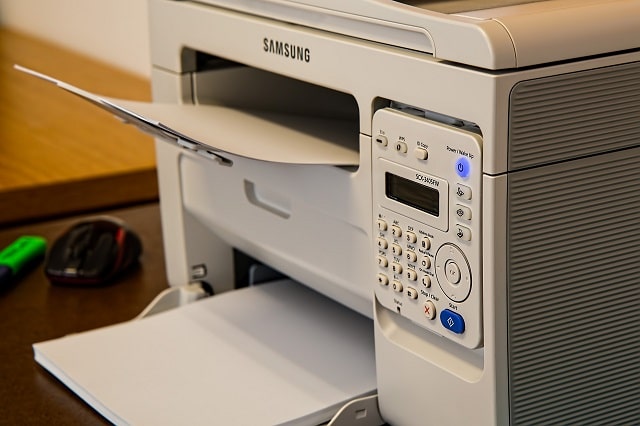
If you need to print in high volumes or mainly print text-based documents, then a laser printer is a great choice. However, there are many things to consider when shopping for a laser printer. In addition, not all varieties are created equal, so you'll want to be sure to compare these factors when looking for your printer.
Who or What are Laser Printers Best For?
A laser printer is the best option for anyone who needs to do high-volume printing. This is because laser printers work much faster than inkjet printers. If you work from home, this can be a great way to step up your performance, or if you work in a small office and need to buy a new printer, a laser option is a great choice. In addition, laser printers are an excellent long-term investment, so they are the way to go if you want something guaranteed to serve you well for years to come.
Connect Options
There are a few different ways that printers can connect to your computer when printing. Today, most laser printers use Ethernet connectivity, so you need to plug them in for internet access. However, some are also set up for wi-fi, which requires no cables or plugs. In addition, many of these printers allow you to set up a specific printing network separate from your main one. Another trend that many laser printers offer now is mobile connectivity to print straight from your phone.
Duty Cycle
The duty cycle is the number of pages the printer can safely print each month. The duty cycle for a laser printer will be much higher than that of an inkjet printer. On average, laser printers can handle anywhere between 50,000 and 200,000 pages per month, although it is generally recommended to stay well below that figure for safety with smaller home printers.
Size
Laser printers are more significant than inkjet printers. A standard size would be somewhere between 12 by 12 by 15 inches, although heavy-duty laser printers can be even more critical, at approximately 15 x 18 x 20 inches. Unfortunately, laser printers can also be pretty heavy, ranging anywhere from 25 to 60 pounds.
Laser printers generally use the CMYK color output scheme because most toner is created in these colors. This color output uses cyan, magenta, and yellow to combine and make various shades, which combine with black. This is more effective for text printing, which is what laser printers are designed for.
Text, Graphic & Photo Quality
Laser printers are ideal for handling text-heavy documents, especially those with small fonts. This is because they create very crisp, sharp lines. Laser printers can also handle business-level graphics, but they will not produce the same photo quality that an inkjet printer will.
Text, Graphic & Photo Quality
Laser printers are available in both single-function versions, which do not offer scan, copy, and fax services, or AIO versions, which do provide high-quality copying as well as scanning and faxing.
Speed
Laser printers are known for their incredible printing speed. Many have auto-duplexer features, which allow you to print on both sides of a page at once and speed things up even more. Laser printers can generally print anywhere from 15 to 45 pages per minute.
Functions & Features Needed
If you plan to use your laser printer for high-volume printing, it is beneficial to have considerable input and output trays or even a stacker tray to separate copies. As mentioned above, it is also helpful to have an auto-duplexer. You will also want indicator screens or lights to let you know if you need to refill the paper trays or an error.
Convenience & Ease of Use
For the most part, laser printers are effortless to use once installed, and they are very convenient because they print so quickly. However, they need to warm up when you first turn them on, which can be inconvenient. They are also rather heavy, which can make them difficult to set up.
Paper Handling
Laser printers usually have relatively large input trays that can hold about 250 sheets of paper. Some high-volume printers have multiple input trays as well.
Maintenance Ink Use
Toner for laser printers is relatively inexpensive and doesn't need to be replaced often. Laser printers also do not waste toner during their maintenance processes, helping each cartridge last longer.
Versatility
Laser printers are excellent for printing high volumes of text prints, and they also work well for medium-grade graphics and photos. However, they don't have the versatility to print high-quality photos or color graphics.
Power Saving
Since laser printers are high-speed, they work very efficiently, saving power. Some, but not all, laser printers come with a power save mode, turning off certain functions when not directly used. However, laser printers do need time to warm up, which can use power.
Cost of Ownership
Laser printers are expensive to buy upfront, ranging from around $150 to $400. In addition, packs of toner cartridges usually cost around $25 to $50. However, the actual cost per sheet with laser printing is meager, at roughly two to four cents per page.
Laser printers are the most common alternatives to inkjet printers. Instead of using water-based ink, they use a dry form of ink called toner. The ink is bonded with the paper using heat from lasers within the printer. As the paper moves through the machine, the laser runs back and forth horizontally, generating static electricity. This process sets the ink. This process is very similar to the way photocopiers work.
Advantages of Laser Printers
- Laser printers can handle high volumes of printing at one time. Therefore, they are very efficient for printing large documents or items like flyers, brochures, or handouts, where you need large quantities. Even tiny laser printers can usually handle at least 20 pages per minute.
- Although inkjet printers are better for photos, laser printers produce better quality work when it comes to text. The lines will be much crisper and cleaner, especially if you use a thinner copy paper or multipurpose paper. Laser printers also do a much better job handling tiny details.
- Since most laser printers are more significant than inkjet printers, they usually come with multiple input trays and stacker output trays, which helps you organize your jobs much more effectively.
- Laser printers do not waste ink, so one toner cartridge will last much longer than one inkjet ink cartridge. This may save you money over time, depending on how often you print. These printers are a very economical choice if you use them mainly for text prints and not for graphics.
Disadvantages of Laser Printers
- They have a very high upfront cost, so you need to be prepared to spend a significant amount of money for the initial purpose.
- Laser printers need to heat up before they can be used, which can take time.
- Laser printers are usually much more significant than inkjet printers, so they don't always work well in small apartments or home offices. They also aren't nearly as portable as inkjet printers.
- Laser printers can only print on certain types of paper designed to handle the static electricity they use. So, for example, you cannot use a laser printer to print on heavier textured paper or photo paper. This is very important to remember if you do buy a laser printer because running these types of heat-sensitive materials through the printer will not only be bad for the machine, but it can also be dangerous for you if a meltdown happens.
- Laser printers are generally not as effective for printing highly detailed graphics or photos as inkjet printers.
The Price Range for Laser Printers
A small laser printer designed for home use will generally start at about $120. However, the average laser printer will typically range between $150 and $400. If you are interested in a larger laser printer for a small office, these models can be anywhere between $300 and $700.
Laser printers are less readily available than inkjet printers, but they can still be found in many electronics and office supply stores and online. They are currently increasing in popularity as well, so we're sure to see more of these on the market soon.
3. All-in-one Printers (AIO)

AIO or all-in-one printer combines traditional printing services with additional office functions. They are sometimes also referred to as multifunction printers or MFPs. They typically can scan, photocopy, and fax in addition to printing. They come in both inkjet and laser versions, so you can choose one that best fits your needs.
Who or What are AIO Printers Best For?
Anyone can get good use of an AIO printer, but they are handy for offices and those who work from home. Since the printer has everything you need in one machine, you'll never have to worry about heading to the library or a copy store to get things done. They also can be accommodating for families or students who need to scan photos or photocopy documents for personal use.
Connect Options
Most AIO printers are designed to have a variety of convenient connectivity options. Most use wifi (wireless printers) to connect with your computer, and others can even connect with your mobile device to print directly. Some also have the option to print from memory or SIM cards, perfect for photographers. The latest AIO printers may even offer near-field communication, which will connect with your phone or tablet with just a tap.
Duty Cycle
The duty cycle of an AIO printer depends entirely on whether it is an inkjet or laser printer. Inkjets can usually handle just a few thousand pages per year (or even throughout their lifetime). In comparison, laser printers are generally designed to have duty cycles that range upwards of 100,000 pages per month.
Size
AIO printers are much larger than single-function printers because they have room for extra functions and trays. As a result, AIO printers can be as large as 1.5 cubic feet. Unfortunately, they can also be cumbersome, ranging anywhere from 30 to 70 pounds. In addition, you'll generally need more than one person to install an AIO printer.
Color Output
The color output system for your AIO printer will depend on whether you are using an inkjet or laser printer. Inkjets use RGB, while lasers use CYMK.
Text, Graphic & Photo Quality
Since most AIO printers are designed for office use, or at least higher volumes than single-function printers, they can typically produce above-average quality for both graphics and text. Laser printers will handle text better, while inkjets will handle photos better.
Scan, Copy & Fax Quality
AIO printers are designed to scan, copy, and fax. Scan functions are very standardized and don't vary much between different types of printers. The quality of the faxing on an AIO printer depends entirely on its connection speed. The quality of the faxing on an AIO printer depends entirely on its connection speed. Laser printers can usually handle copying better than inkjets because their static electricity technology creates crisper copies.
Speed
AIO printer speed depends entirely on whether it is laser or inkjet. Lasers print at around 20 to 40 pages per minute, while inkjets range from 5 to 15 pages per minute.
Functions & Features Needed
This is a critical consideration to make when buying an AIO printer. Each model has its specific combination of parts, and you'll need to decide what you need. For example, many home users need printing and scanning, while office users will probably need a full suite of printing, copying, scanning, and faxing. Photographers may also want to look for a printer that can connect with their camera.
Convenience & Ease of Use
Because they are more significant than single-function printers, AIO printers may take longer to set up and be slightly more confusing to get accustomed to. However, once you have the printer set up, AIO printers are incredibly convenient because they can be used for many different things. Mobile connectivity is a particularly convenient feature that many AIO printers today offer.
Paper Handling
AIO printers generally have more considerable paper handling capabilities than their single-function counterparts. Many offer input trays that can hold at least 250 pages. They also usually offer large output trays, as well as feeder trays and flatbed scanning and copying.
Maintenance Ink Use
Inkjet AIO printers go through ink very quickly and generally need to be refilled often. Laser AIO printers may require slightly more maintenance, but they don't go through toner nearly as quickly.
Versatility
AIO printers are designed to be highly versatile. They can print both text and graphics and scanning, copying, faxing, and sometimes even more. As a result, they are an excellent option for users who rely on their printers for many different uses.
Power Saving
AIO printers typically do offer a power-saving mode for when they are not in use. They can also run multiple functions at once, which saves energy and time. However, each model is different, so it is essential to check the specs when purchasing.
Cost of Ownership
AIO printers range anywhere from $200 to $1000 to purchase. However, their running costs depend on whether they are laser or inkjet. Laser AIOs are much cheaper to run over time than inkjets.
Advantages of AIO Printers
- AIO printers save tons of money over time because you can use many different functions at home instead of using public service to scan, fax, or copy. They also save you from buying separate machines for each task, which can be very costly in both purchase costs and costs for ink.
- They save lots of space because they come in relatively compact sizes, and they don't take up an entire wall the way a standalone photocopier would. You also don't have to worry about maintaining several different machines.
- Because AIO printers are slightly bigger than single-function printers, they usually have more considerable input and output trays, which is very helpful for printing in large volumes.
Disadvantages of AIO Printers
- Because you are paying for multiple services instead of just one, AIO printers tend to have higher upfront costs than single-function printers.
- If you need to maintain your printer for one function, you will lose access to all other functions. So, for example, if you are having an issue with the scanner and take it to be repaired, you won't be able to print, copy, or fax until it's been fixed.
- When using these printers in high volumes, you may sometimes encounter slow performance or traffic jams. These printers have come an incredibly long way over the past several years, but some of the lower-end versions still struggle to do multiple actions simultaneously.
The Price Range for AIO Printers
Because they provide more functions than a standalone laser or inkjet printer, AIO printers are generally more expensive than their counterparts. However, you will save money in the long run because you can use one toner cartridge for all of your printing functions instead of buying ink for separate machines. Small inkjet AIO printers can range anywhere between $100 and $250, while their laser counterparts generally run from $150 to $400. Larger, office-oriented AIO printers of both types run anywhere from $350 to $500, with some of the most expensive, high-tech models costing as much as $1,000.
AIO printers combine essential printing functions with services like scanning, faxing, and photocopying. As a result, they are beneficial for both home and office use, and they come in both laser and inkjet versions. Here's everything you need to know before buying your first AIO printer.
4. Dye Sublimation Printer
Dye Sublimation Printers are the most expensive type of printer. Dye Sublimation paper also tends to be slightly thicker because it has been coated with dyes that react to heat during the printing process.
Dye Sublimation Printers have some advantages over other printers because they can print a broader range of colors and are more durable than inkjet or LED printers.
Advantages of Dye Sublimation Printer
- The print quality of a dye sublimation printer is much better than an LED or inkjet printer, with only slight variations in the color density when printing text documents at higher resolutions.
- Dye Sublimation Printers can produce prints on different kinds of media without the need for any other equipment.
- They may be used in professional settings for high-quality photos or photo posters, though.
- Also, laser prints tend to look sharper because there are no moving parts involved in their design instead of the many.
Disadvantages of Dye Sublimation Printer
- Dye sublimation printers are more expensive than LED and inkjet printers.
- A disadvantage with dye-sublimation printers is that they have a short run time before needing power versus laser printer's long continuous runs without interruption.
- A Dye Sublimation Printer's performance is contingent on the quality and type of media that it prints.
- The downside to Dye Sublimation Printers is that they require specialized paper, which makes them less user-friendly for home use when compared with Inkjet Printer. Still, these machines may be used as professional-grade photo printing equipment to produce high-quality prints on semi-glossy paper.
- There can sometimes be problems using Dye Sublimation Printers if they don't have enough ventilation for long periods. Therefore, it's recommended to periodically clean out their ventilating system to don't overheat while frequently being used.
5. Thermal Transfer Printer
This type of printer is known as an "inkless" printer because it doesn't use ink. Instead, it achieves color by heating the top layer of a special ribbon to create colors from the heat, and they are then transferred onto paper or other media using pressure.
Thermal Transfer Printers require less maintenance than Dye Sublimation Printers but have lower resolutions and fewer printing options. They work best with high-quality glossy papers since their resolution isn't so detailed. These printers can be found in wide use for rapid prototyping due to their excellent speeds.
Advantages of Thermal Transfer Printer
- Lower cost
- It can be used on glossy paper
- High speeds for rapid prototyping
Disadvantages of Thermal Transfer Printer
- Lower resolutions and few options available
6. Dot Matrix
Dot Matrix printers are one of the oldest types of printers still in use today. They work by striking an ink-soaked cloth ribbon against a moving print head to produce characters on paper. The print head contains a series of small pins that create the dots that make up the characters in a document. Dot Matrix printers have largely been replaced by laser and inkjet printers, but they are still used in some industrial and commercial applications.
There are pros and cons to using dot matrix printers. Here are some of the most important ones:
Advantages of Dot Matrix
- Dot matrix printers are very affordable.
- They can produce high-quality prints.
- They are durable and long lasting.
Disadvantages of Dot Matrix
- Dot matrix printers can be slow.
- The print quality is not as good as some other types of printers.
- They can be noisy.
Overall, dot matrix printers are a good option for people who need an affordable printer that can produce high-quality prints. However, they may not be the best choice for people who need a fast printer or who want the best print quality.
Some Other Specialized Printers
1. Solid Ink Printers
Printers that use solid ink are a great option if you're looking for an eco-friendly printer. These printers work by melting small, plastic pieces of ink and then spraying them onto the paper to create images or text in vibrant colors. They also consume less power than other printers because they don't have moving parts like a laser printer.
Advantages of Solid Ink Printer
- Solid ink printers are eco-friendly and consume less power.
- They take up less space than other types of printers because they don't have any moving parts like a laser printer does, so that you can save more room on your desk for essential things like paperwork or snacks!
- The colors produced by solid inks also come from natural materials like iron, zinc, and copper.
- Neons' colors are created with a synthetic pigment that is made from chemicals.
- Solid ink printers produce high-quality images and text because they run at lower temperatures than laser printers, so the paper doesn't get destroyed quickly.
Disadvantages of Solid Ink Printer
- If prints are not used immediately, they will set and produce a low-quality image.
- Solid ink printers can't print on glossy paper like laser printers do, which means that you'll need to purchase special paper for it if you want to use different types of materials.
2. LED Printer
LED printers are made from a light-emitting diode that is solid and can't be turned off. The lights shine on the ink, which then heats up and produces an image.
"LED printers are not very fast when it comes to printing, so you should expect, For example, For example, your jobs to take longer with an LED printer."
Advantages of LED Printers
- LED printers have a lower cost to operate than laser printers. This is because the toner used in an LED printer lasts longer and doesn't need to be replaced as often.
- The pages printed by an LED printer are also much cheaper when compared with laser printing, which can make up for the slower speed of an LED printer.
- LED printers are much cheaper in the long run than their inkjet counterparts.
Disadvantages of LED Printer
- The ink cartridge of an LED printer must be replaced much more often than in a laser printer.
- LED printers are significantly slower when printing and copying documents, making them frustrating to use for some people.
- There is a concern about whether or not it's safe to be exposed to a laser from an LED printer. There has been speculation that people who work near an LED printer for a long time will get eye damage.
- The print quality of an LED printer is not as good as a laser printer.
3. The 3D Printer
3D printer(s) is a device that can create three-dimensional solid objects from digital models. This printer uses in many fields, such as engineering, manufacturing, architecture, and medical.
It's a type of additive technology that creates objects by laying down successive layers of material to create the desired shape. This printer will produce prototype models from CAD data or other digital information in hours instead of weeks for any product development project.
Advantages of 3D Printer
- You can create a new item of, for example, jewelry.
- You might be able to work with your own design or without having any idea about what you will do.
- It is also possible that somebody else has created the model, and now it's available in digital format all over the internet, so you'll just download it.
- Another advantage could be that this printer supports the open-source software, allowing people from anywhere worldwide to share their models online.
- There are some models on Thingiverse for free!
Disadvantages of 3D Printer
- The biggest disadvantage for some people is that you need to be technical because it's not as easy as just pressing print on your computer.
- The other thing is that this printer can't work with most plastics and only works with PLA material which can be hard if you don't know what model or product design software to use.
Conclusion for Types of Printers
Printers come in all shapes and sizes, but the important thing is to find the one that fits your needs. We've looked at four different types of printers and what they have to offer. Now it's up to you figure out which one is right for you. Do you need a printer that is portable and can be taken on the go? Or do you need a printer with high-capacity ink cartridges so you don't have to replace them as often? Once you know what you need, finding the perfect printer will be easy. So, which type of printer are you going to choose?
 |  |  |  |

About Karen Jones
Karen Jones has always been a writer at heart. As a freelance writer and social media marketing consultant for the last decade, she's honed her skills in crafting catchy and interesting articles that reel in readers. She also enjoys traveling, which is where she gets most of her ideas for her writing. In fact, if you can't find Karen around her friends and family, it's likely because she's holed up in her home office working on refining her writing composition and printing press!
Thoughts on "Types of Printers you Should Know in 2023"
 |  |  |  |
Get some FREE Gifts. Or latest free printing books here.
Disable Ad block to reveal all the secret. Once done, hit a button below
 |  |  |  |